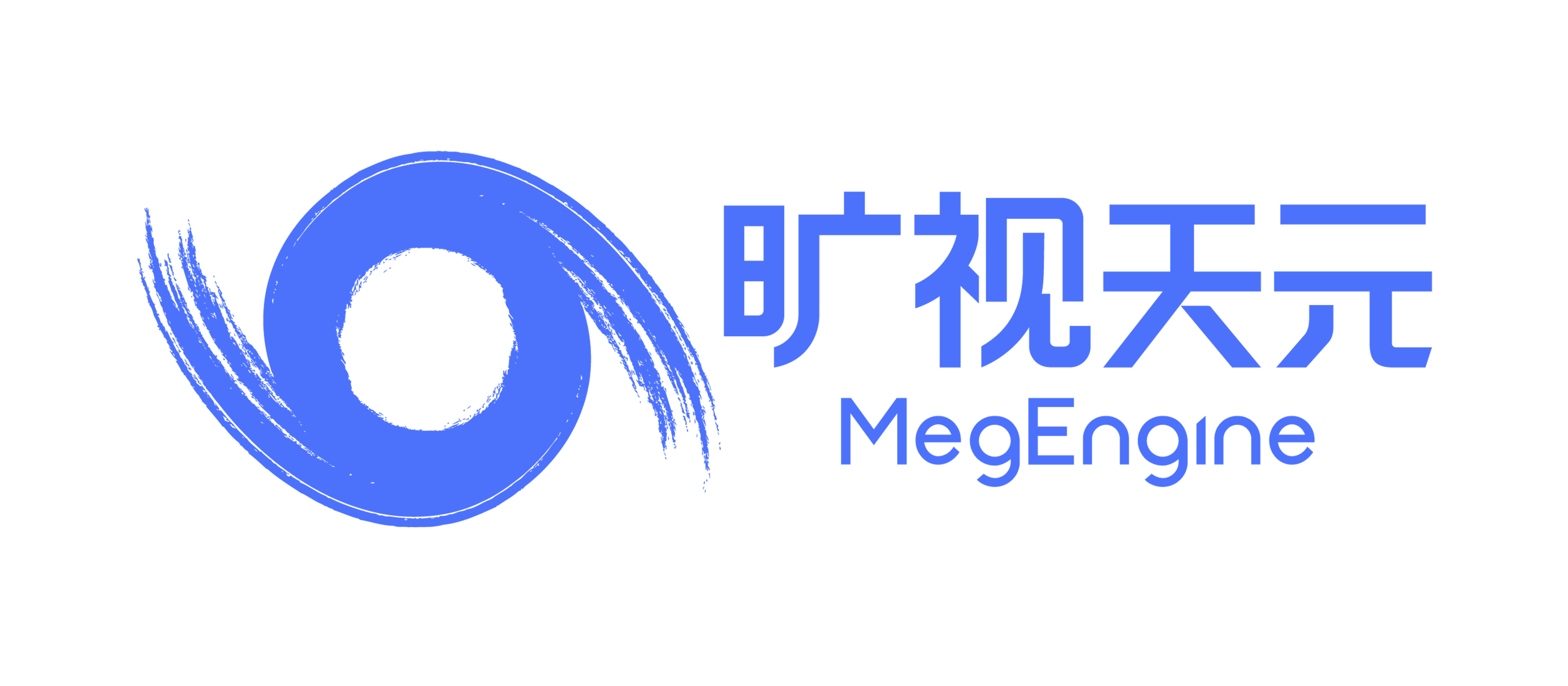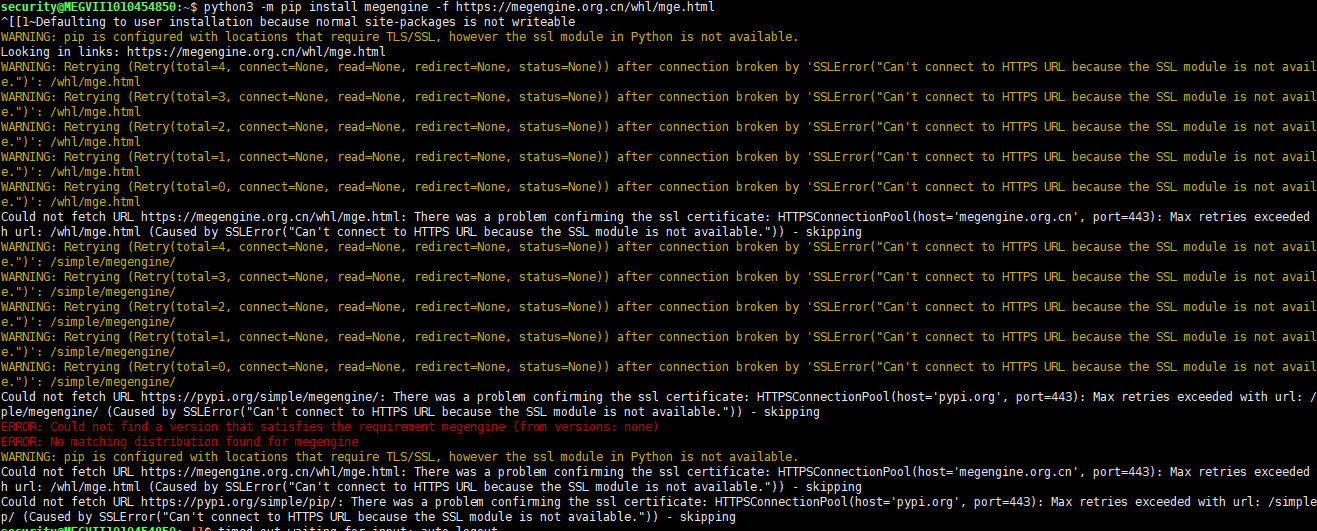使用:pip3 install megengine -f https://megengine.org.cn/whl/mge.html
报错:
PS C:\Users\user> pip3 install megengine -f https://megengine.org.cn/whl/mge.html
Looking in links: https://megengine.org.cn/whl/mge.html
ERROR: Could not find a version that satisfies the requirement megengine (from versions: none)
ERROR: No matching distribution found for megengine
pip安装,报错没有指定版本
如果你着急使用的话,也可以在你的windows环境本地构建一个python whl包,
参考:
https://github.com/MegEngine/MegEngine/blob/master/scripts/whl/BUILD_PYTHON_WHL_README.md
你好, windows 版本暂时还没有发布正式的whl包,敬请等到1.0 版本,会提供windows 版本
一样的问题,我现在还有
python3 -m pip install --upgrade pip
python3 -m pip install megengine -f https://megengine.org.cn/whl/mge.html
这个是你的python 环境有问题, 缺失ssl 安全模块,导致无法和https 通信,
- 可以考虑安装ssl,然后重新安装python
- 也可以直接在浏览器中输入 https://megengine.org.cn/whl/mge.html 然后手动下载你要的whl包, 然后进行离线安装
1赞