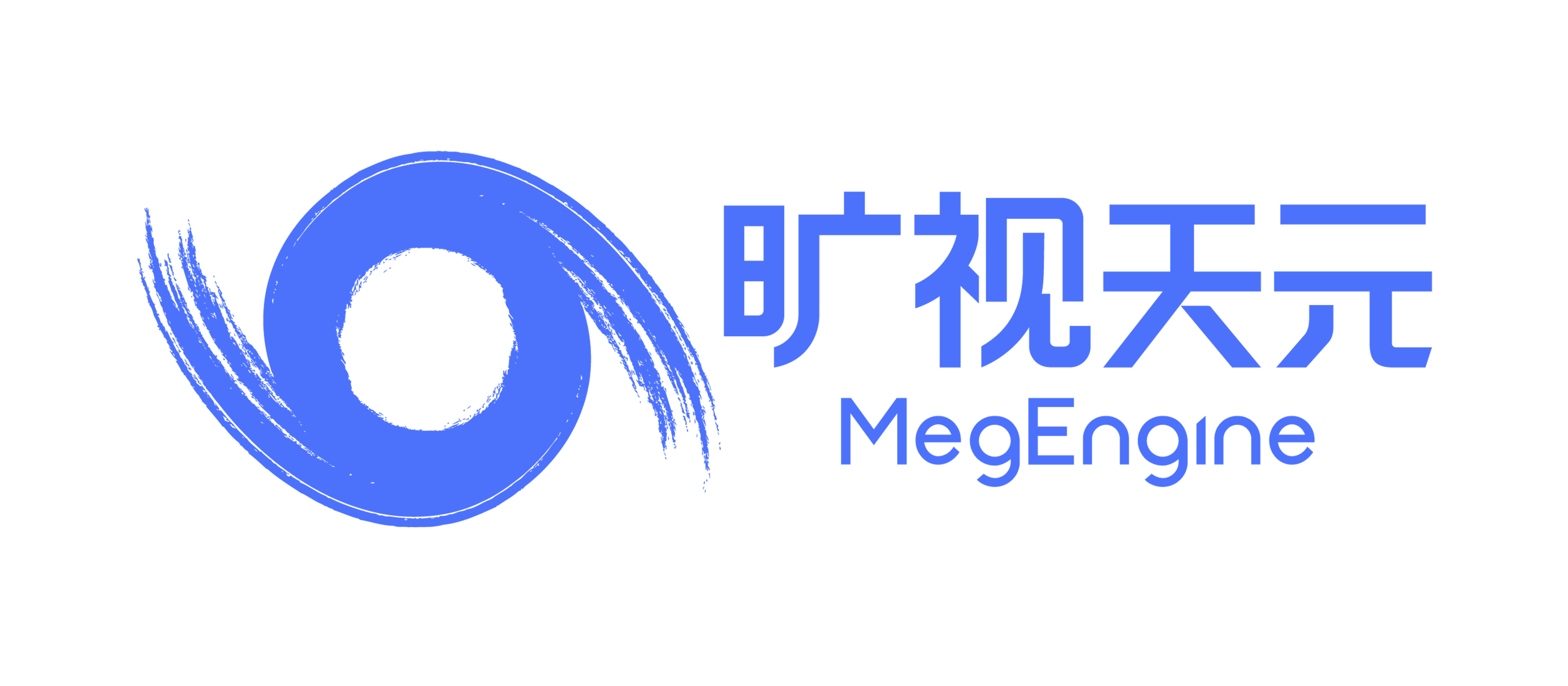报错内容是“RuntimeError: NVIDIA GeForce RTX 3060 Laptop GPU(gpu0) with CUDA capability sm_86 is not compatible with the current MegEngine installation. The current MegEngine install supports CUDA capabilities sm_52 sm_60 sm_61 sm_70 sm_75. "
我的CUDA版本是v11.7,megengine是v1.12.1,显卡驱动是528.24,大佬们这该怎么解决啊,我看最新版megengine的文档上是支持sm_86的算力的啊,可一编译就是报错。pycharm编译megengine时报错不支持sm_86
sm86 需要 cuda11+ 的版本
你可以通过如下命令来查询那些版本是发了 cu11+ 的,然后把xx 换成你需要的版本再次安装即可
python3 -m pip install megengine==xx -f https://megengine.org.cn/whl/mge.html
谢谢您的帮助,我的megengine是1.12.1版本的,这个版本不支持CUDA11+吗,还有就是怎么查询哪些版本支持CUDA11+呢,我按您说的输入了命令之后提示:“ERROR: Could not find a version that satisfies the requirement megengine==xx (from versions: 1.10.0, 1.11.0, 1.11.1, 1.12.0, 1.12.1)
ERROR: No matching distribution found for megengine==xx”
- megengine==xx 是让你查询一共有哪些版本, 其实你也可以直接用浏览器打开 https://www.megengine.org.cn/whl/mge.html 文件,里面看有那些版本然后点击下载进行离线安装, 比如这些都是满足你sm86 的要求的
MegEngine-1.12.1+cu111-cp310-cp310-manylinux2014_x86_64.whl
MegEngine-1.12.1+cu111-cp36-cp36m-manylinux2014_x86_64.whl
MegEngine-1.12.1+cu111-cp37-cp37m-manylinux2014_x86_64.whl
MegEngine-1.12.1+cu111-cp38-cp38-manylinux2014_x86_64.whl
MegEngine-1.12.1+cu111-cp39-cp39-manylinux2014_x86_64.whl
MegEngine-1.12.1+cu114-cp310-cp310-manylinux2014_x86_64.whl
MegEngine-1.12.1+cu114-cp36-cp36m-manylinux2014_x86_64.whl
MegEngine-1.12.1+cu114-cp37-cp37m-manylinux2014_x86_64.whl
MegEngine-1.12.1+cu114-cp38-cp38-manylinux2014_x86_64.whl
MegEngine-1.12.1+cu114-cp39-cp39-manylinux2014_x86_64.whl
- 你上面查询只有 1.10.0, 1.11.0, 1.11.1, 1.12.0, 1.12.1 ? 所以你的python3 版本是多少, 估计需要同时升级一下pip : python3 -m pip install --upgrade pip
另外你查询的时候有加 -f https://megengine.org.cn/whl/mge.html 么
感谢您的回复,我的python版本是 3.9.13,查询时加了“-f https://megengine.org.cn/whl/mge.html”,升级pip后出现的版本号还是那几个。我看您发的包都是Linux版本的,我是在windows环境进行编译的,请问windows没有支持sm_86的版本吗?
windows cuda 11 版本现状是这样的
- 官方的 pip 源暂时还没有发过windows cuda 11+ 版本, 计划在 下下 个版本会包含。
- 目前你可以使用 爱好者 帮忙构建的 windows cu11+ 版本, 地址在:
https://github.com/Qsingle/MegEngine_CU11
最新的是 1.10 https://pan.baidu.com/s/1qHkv9slHvVSNvSfbjkXgWg 提取码: bwwn
原来如此,早知道还得是虚拟机,谢谢您的帮助